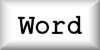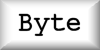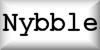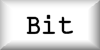Use tables to lay out your page effectively. You can use tables
to hold navigation bars in place as well.
On every page have a navigation bar that uses rollovers.
Now would be a good time to save your page for the first time. Remember the first page in the root folder of the web site should have the name "index.htm".
Create a sub directory called "images" in your project.
Find a pleasing, non-distracting background image. Use it on all the pages for your this assignment. For this assignment put the background image in the "images" folder that you have created.
Create at least four subdirectories in your project. The purpose of the subdirectories to to separate the content of the web site into logical areas. In many cases, as in this instance, it will be one subdirectory for each page.
When naming files and directories, it is good practice to keep names short, yet descriptive. Also it is best to use all lower case and use only letters and numerals. Avoid special characters.
After you have created all your pages, link them together with a simple navigation menu. Below is an example.